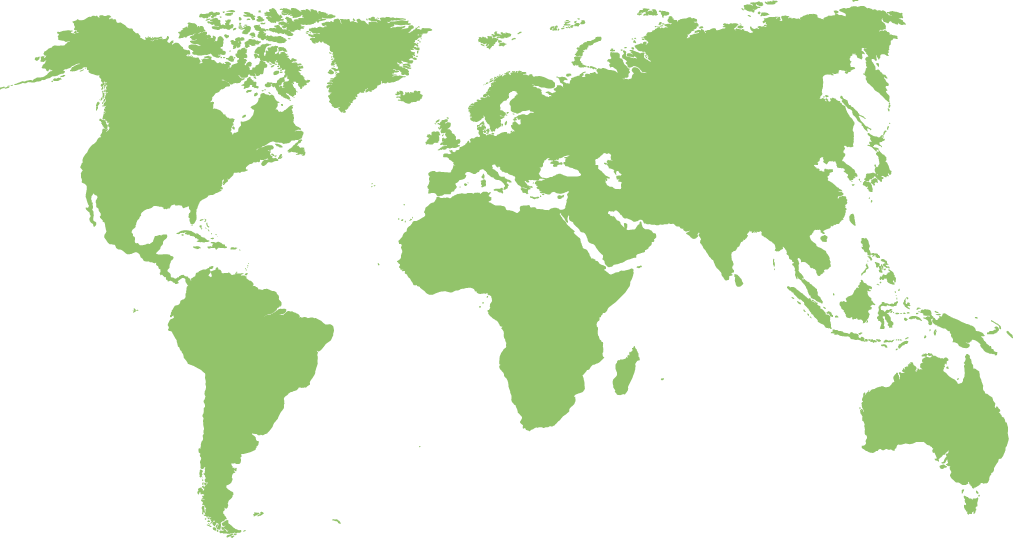Images are the visuals that you cannot put into words. They help people see the unseen. And know the unknown. So, photographs aligned with background removal play a crucial role when they are deployed in business.
Let’s make the long story short. When you are dealing in amazon, you need photos. Particularly, edited photos. And of course, the images should come with detail.
Why?
Because people see the photo prior to deciding whether to purchase the product or not. In this case, you need to cast a positive impression on the potential clients. And it is the photos that can help your prospects to make the decision.
Here lies the importance of amazo photo editing that ultimately helps to generate more revenues. In fact, if you have more sales, you will have an extended revenue. This is a simple rule.
What Is Amazon Image Optimization?
In a nutshell, image optimization is the way of processing images to be of high quality. Under this context, usually the expert photo editors reduce the size of the image, bring it in the right format, adjust the resolution, compress the photo and even retouch the image to make it look professional.
And the same happens for amazon product photos. It is not possible to abruptly upload some photos to your store. And you cannot expect your audiences will fall for the photos.
On the contrary, the unedited and un-optimized images will make the user experience worse. Instead of raising your value and generating more sales, the images will critically damage your business. In other words, your search engine ranking will fall drastically.
How Does Amazon Image Optimization Generate More Sales?
Well. This is one of the most sought questions on the internet. How image optimization is related to generating more sales – is not a million-=dollar question now. The answer is pretty simple.
First of all, when you have some optimized photos, you can easily upload them against your products or services. So, when you are uploading the optimized photos aligned with the background removal service, they are getting more visible. When your potential clients or service receivers search the specific service or goods, they discover you.
Moreover, when you have the edited photos, they are easier to be discovered on the internet. The search engines mostly prefer photos which are optimized and have less issues. So, when someone searches against any specific keywords, they get the products and relevant photos.
In other words, image optimization through different photo editing techniques make them more relevant to the search results. As a result, when someone searches for the product and you appear before them, naturally, they will pick you.
However, prior to picking your product or service, they will check the images thoroughly. In fact, they are unable to see the real product. The photo represents the product to them in the visual format. And hence, image optimization is crucial here.
The more you appear in front of your clients, the more you own the opportunity to increase your sales. And this is completely a natural process.
The 7 Tips To Optimize Amazon Product Images
Image optimization for amazon is not a big deal, indeed. Anyone with a little or zero know-how can do it. But there are certain issues that you need to remember while optimizing an image for amazon.
Remember, image optimization is a bit different than typical photo editing. Under the photo editing process, the images undergo several photo editing methods like background removal, cropping, making shadows and much more. But image optimization deals with some other issues.
The seven key facts to optimize photos to be used for amazon are explained in brief here.
High-Resolution
First of all, the image should be high-resolution. No matter what product or services you are dealing with, the image should be top-class. When you use low-resolution photos, they do not provide a detailed outlook.
At times, the images look blurry. They also do not clearly show how the product actually looks like. Consequently, the potential clients or users do not get a clear idea about your product. Ultimately, the low-resolution photos contribute to downgrading your business.
So, whenever you want to use an image for an amazon product, ensure the photo comes with a higher resolution than average other photos to showcase the product in detail.
Background And Angles

The second thing is having the right background and multiple angles. Actually, you should not upload a single photo. Such photos lack the right background and angles required to check the object details.
Remember one fact – using a white background always brings positive outcomes for images, especially when you put the images for display. The white background helps the object to be clearly visible. Also, the background removes any unwanted distractions. So, the people who see the photo can solely focus on the object.
Further, the use of different angles help to get a comprehensive idea about the view of the product. It will appear they are examining the product as they do in their real-life. Through multiple angles, they will better know how the product looks, the features, and find out if there are any flaws or more other aspects.
Can Your Prospects Zoom The Photos?
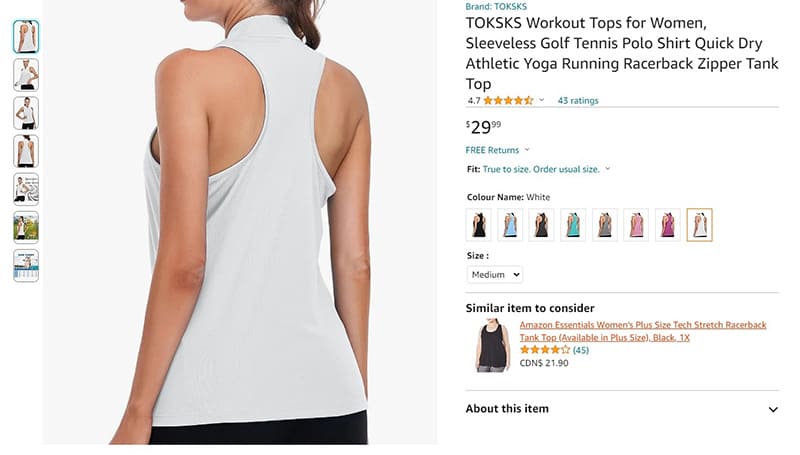
Another important factor is to use the images which are zoomable. There are several benefits of zooming an image. First, the viewer can have a larger look at the photo. So, if s/ he needs to check the photo properly, the zooming feature allows them that option.
Second, zooming an image allows the viewer to see the details. It allows them to check the formation of the product or object, size, shape, color and other orientations.
Follow A Consistent Style
At the same time, you need to follow a consistent style. You need to remember that the images will represent you and your brand to your audiences whom you have never seen. And there are less chances to see them in your lifetime. But still you can leave a positive impression through the images.
So, make sure the amazon product photos are consistent. They should come with a distinctive look. And ultimately, it will create an identity for your brand. The more the photos will look professional, the more it will leverage in your business.
Thereby, check the logo of your brand – if it is clearly visible. Without the right business logo, you are unable to market your product, service or goods. The logo will help people to remember and visualize your brand. So, check if the logo is clearly visible on the product surface. And maintain this style in all of your photos.
Size Optimization
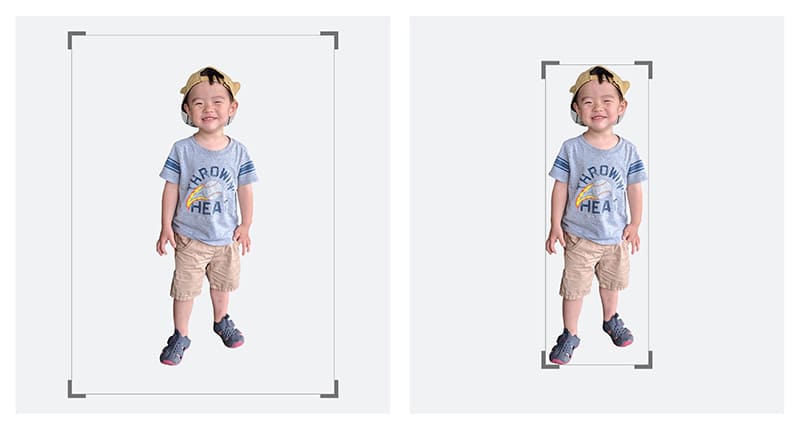
Image size is another issue that you must pay attention to. Most of the newbies make this mistake, and even some experts as well. They upload the product photo on amazon website without knowing the perfect photo size.
Amazon allows you to upload a photo dimension of at least 1000 X 1600 pixels. The dimension ratio. The maximum dimension is 10,000 pixels.
So, regardless of your image type, the size should be compatible with the amazon upload guidelines. If you follow the guideline, the picture will be easily visible to your audiences. Also, there would be no compatibility issues even if your audiences (or web page visitors) browse your product on a smaller or larger screen.
Image Details

This is one of the most important matters that often gets overlooked. Majority of the people make the same mistake – they do not provide a suitable title for their image.
But having a suitable title and description with the image helps enhance the visibility and discoverability of the image which is representing your product. In this case, the title of the picture may contain the name of the product or service. Also, you can add minor descriptions.
Copyright-Free Image Uploading
At times, people tend to upload whatever they get from the internet. They do not consider any legal aspects of not having copyright-free images. In fact, it is unethical to use images with copyright.
When you are using a photo from another person or website without their permission, you are breaking the copyright law. And for this legal violation, the consequences may land you in jail, as well.
The best thing is to click some photos, get the photos edited from a professional photo editor and upload them on your website or amazon-linked web page. Only authentic photos are able to hold the attention of your potential clients.
One Bonus Tip
Proper framing is another issue that you need to consider. Without the right framing, the object will not be focused. Some of the parts of the photo object may go missing. So, such things should not happen, at all.
Be careful while clicking the photo. Check the object is in the center of the photo to make it look visible from all corners.
Which Formats Can I Use To Upload Photos?
Well. Mostly you can use the JPG format. This is one of the leading and widely used image formats which is compatible almost everywhere. However, you can also use PNG, TIFF or GIF formats.
How Many Photos Do I Need To Upload?
There are no limits or bars in uploading. But the key fact is that the photo should be clear, edited by professional photo editors and should clearly make the product visible. You cannot get all the features to make the image visible using a single photo. Therefore, you need to upload multiple photos – be it three, four or as many required.
Can I Use Symbolic Photos Without Photo Editing For Amazon Products?
The answer is a big NO. You cannot use any symbolic photo. Even you cannot use vector files, drawings or illustrations. Instead, the product photo should be a real one. The photo should reflect the actual color and other properties of the object or product.
Can I Use Any Graphics With The Photo?
Using graphics will not add much value with the main product photo. Instead, you can add relevant graphics or info-graph with the additional photos. The graphs and charts will be explaining the details about the product and how it will benefit the customers.
Is There Any Specific Rule For Uploading Photos For Amazon Products?
Certainly, there are some rules you need to follow. Make sure the background of the photo is white. In this case, you can get support from any professional background removal service provider to make the photo background look white.
Second, the photo should be in a specific format like JPEG or PNG. Besides, the dimension of the image should not cross 10,000 pixels in width and height.
Endnote
So, it was all about optimizing images for amazon products. Hopefully, this post has injected some ideas into your existing knowledge realm. You can follow and try them next while uploading images into your web page intended for online sale at amazon.
However, you can share your experience and expertise in the comment section of this post. Your interaction will enrich the post and let others know your experience.
Thank you for passing by. Happy business.